Monitor Response Time – Definition, And Why It’s Important For Gaming
There are also a few factors that you should consider before buying a new monitor. One term that is often misunderstood by many is the response time of a monitor. But what exactly is behind it, and how important is the monitor response time? You will learn that and more in this post.
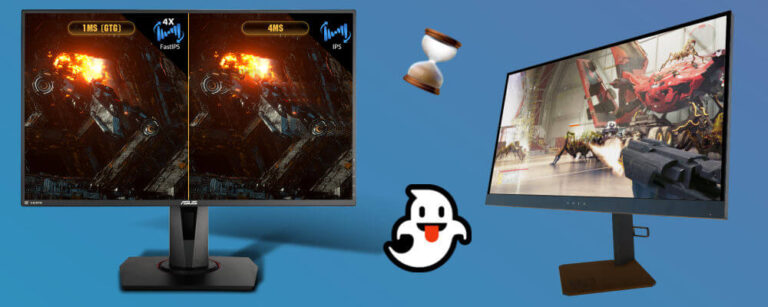
What Is The Response Time On The Monitor Exactly?
The response time on the monitor indicates how quickly a pixel can change from one color to another. A shorter response time results in sharper and better image quality.
Usually, the response time is measured in milliseconds. And it is checked how long a pixel needs to switch from black to white and back to black. However, the color gray is often used for this (corresponding to two different shades of gray. A typical response time is less than ten milliseconds (10 ms). With many modern gaming monitors often having response times of just one millisecond.
Do not confuse: the response time differs from the refresh rate. The latter indicates how often a panel displays a new image per second, expressed in Hertz. As a result, you want a high number for the refresh rate and a slower response time.
Also, the monitor’s response time is not the same as the input delay (also called input lag). Input lag is the delay between input (such as a key press or mouse click) and the screen’s result.
The response time is usually given by manufacturers in gray-to-gray times
An exact measurement method for the response time has not yet been fully agreed upon. Because some manufacturers use the colors black and white. Other shades of gray, and still others even red to green for measurement. Still, manufacturer BenQ says that measuring the response time from gray-to-gray is the most accurate. That’s why you see this information (response time expressed in GtG Gray-to-Gray) most frequently on all manufacturer websites. In all cases, shorter response times are better because they reduce image problems such as blurring or “ghosting.”
The Relationship Between Response Time And Refresh Rates
To better understand the monitor response time. We have to delve into the subject in more detail because there is a direct relationship between the refresh rate and your monitor’s response time.
Each frame rate has some “update window” or a pixel’s time to change colors. This depends on the refresh rate running on your monitor.
For example, if you have a 60 Hz monitor. That means that a new frame is displayed every 1/60 of a second or every 16.67 milliseconds. As long as a pixel can complete its transition in less than 16.67 ms, the monitor can provide a clean 60 Hz experience. However, if a pixel takes longer to change, it is in the middle of a transition. When it receives a new instruction to change to a new color, this leads to the well-known “ghosting,” i.e., these distorted streaks on the screen (which looks like a bad motion blur effect).
No, your screen isn’t broken, but this is what extreme ghosting looks like in action
This Reddit post listed some common update rates and the corresponding “transition periods”:
60 Hz = 1/60 = 16.67 ms
75 Hz = 13.33 ms
100 Hz = 10.00 ms
120 Hz = 8.33 ms
144 Hz = 6.94 ms
240 Hz = 4.167 ms
But what does it exactly mean? Even at a frame rate of 240 Hz, a monitor with a 4 ms response time is still in the “update frame” to achieve a true 240 Hz experience.
But just because a monitor is touted with a response time of 4 ms (or even 1 ms) does not mean that it is suitable for the refresh rate listed above. As already mentioned above, these response times are most likely given as gray-to-gray transitions. However, some color transitions take longer than others. The average response time can be 4 ms, but you will still struggle with blurry images if certain transitions take much longer.
How Important Is The Low Response Time For Monitors?
Many PC users do not even know that their monitor has a response time since it mostly doesn’t matter. When surfing the Internet, writing e-mails, word processing, or image editing, the delay between changing colors on the screen is so fast that you don’t even notice it. Even with videos, the delay on modern PC monitors and televisions is so short that the viewer does not notice it. However, if you watch many sports programs, a long response time could be a problem.
But we’re all gamers here, and how does it look? Every single millisecond counts for gamers – whether it’s fast racing games, fighting games, or first-person shooters. So if you want every little advantage in gaming, then a low response time between 1-5 milliseconds should be aimed for and often worth the cost.
In fast fighting games like Mortal Kombat, a slow response time on your monitor can be crucial
Because the reaction time can make a big visual difference when there is a lot of action and particularly rapid image changes taking place on the screen. So let’s be clear: The response time is very relevant for gamers and sports fans. However, a deficient response time is often only worthwhile for multiplayer titles where every millisecond counts.
About The Speed And Accuracy Of Monitors
Often, your monitor’s advertised response times are only achieved with the so-called “overdrive function” (especially with IPS and VA panels, more on that later). Overdrive is similar to overclocking a monitor, in which you can apply higher voltages to the pixels to achieve faster response times. Usually, you can choose between the overdrive modes “Off, Low, Normal or Extreme” on monitors.
Why shouldn’t you always use Extreme mode? Because response time (speed) is only part of the equation. The other part is the accuracy. Speedy response times are often only possible with very high error rates.
This means that the monitor can quasi “exceed” its target color and correct itself. This results in an equally ugly phenomenon called “inverse ghosting,” A lighter trail appears behind moving objects while the monitor corrects itself. You can see an example of this in the graphic below, which we created based on the analyzes by
Blurbusters.
This is what inverse ghosting can look like if you overdo it with overdrive.
An overdrive that is too aggressive can prevent ghosting at high frame rates, but it can also lead to inverse ghosting (also known as “pixel overshoot”).
To understand what a monitor is capable of, you have to consider both the speed (response times) and the accuracy (how much the monitor might overdrive). Usually, the ideal overdrive mode offers a balance between speed and accuracy.
Which Monitors Have The Best Response Times?
Then the next question arises: should you just get a monitor with the fastest response time? Yes and no.
Unfortunately, your monitor’s performance is still at the whim of the manufacturer who actually makes it. In theory, the lower response times should always be better, but the type of panel used and its quality are still factors. In other words: a bad monitor is still a bad monitor – a short response time doesn’t help either.
Instead of trusting the manufacturer’s specifications, understand the differences in monitor types. This will help you avoid relying on (or getting disappointed) on unrealistic numbers.
In general, TN monitors offer the fastest response times, followed by IPS and then VA panels. So if a VA monitor is advertised with a response time of 1 ms, you can be relatively sure that this is often not achieved in practice.
IPS and VA monitors often have similar average GtG response times, yet IPS transitions are slightly faster average and have lower standard deviations. In VA panels, you often find slow transitions in dark colors.
So if you’re looking for a monitor that can keep up with the fastest games and have the best response times, then you should use one with a TN screen. Remember that you have to cut back on color display, color fidelity, brightness, color quality, and other things with TN panels.
Conclusion – Are monitors with low response times worthwhile for gaming?
Yes, but it depends.
There is one thing you should take away from this article: A 1 ms monitor is not automatically better than a 4 ms monitor. In most cases, this means that the 4 ms monitor manufacturer is more honest about the usual practice performance.
Despite all the advantages of a short response time, it is not really worth it for many games. If you are mainly in single-player mode, an occasional blur or some motion blur is certainly manageable, especially if you can often do without a TN monitor and rather aim for better picture quality via VA or IPS monitor.
Even if you often gamble in online mode. But your connection and ping are not ideal. A low response time is of no use. Because of the time, your PC needs to send information to the game’s server. And receive information back is probably much longer than your monitor’s response time anyway. Even on a “slow” monitor with a response time of 10 ms, image lag problems are not a decisive factor if you have a ping of 50 ms in the game.
However, if you have a fast internet connection and often play fast-paced multiplayer games like Apex Legends, Street Fighter, Overwatch, CS, Fortnite, or Rocket League, then you want every millisecond on your side. The same goes for game consoles and televisions (many of which have a gaming mode that reduces response time). This also applies if you connect a console to your PC monitor.
